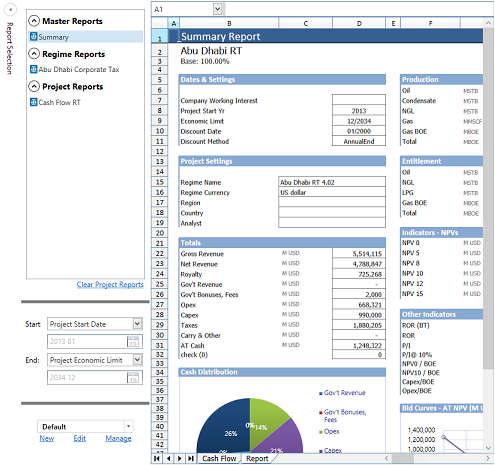Export a report to Excel
Once you have calculated a project, you can export report results to an Excel 'XLSX' file.
- In the Reports tab of a project, select a report.
- Click the Export to Excel button
 in the Reports tab on the ribbon.
in the Reports tab on the ribbon. - In the file explorer window that opens, select a location and name for the output file, and click Save.
- The exported report can be opened in Excel, or a different spreadsheet application.